10 Lines on Computer viruses/ notes on Computer viruses
virus virus it is a short form of vital information resource under siege.
Computer viruses are small software or code that can damage or manipulate or sniff our data, software or hardware on a computer.
What viruses can do?
A virus may try to take control of computer system. It may make copies of itself, replicates itself and try to perform the task which is written in its program.
This process can happen so quickly that the user is not even aware of the presence of the virus in the computer
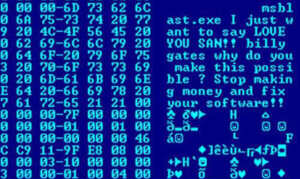
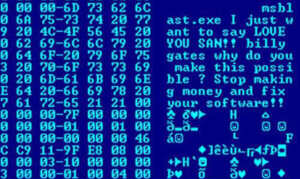
People create computer virus to take control of a computer and use it for a specific tasks; like to steal some sensitive some personal information like credit card numbers passwords, personal details or data; then to take money by black-mailing; to prove one’s skill or for revenge purposes; to disable a computer or a network
how do viruses spread viruses
Computer viruses usually spread through following ways:
- From removable media that is pen drive/Memory card/Portable storage devices.
- Files available on internet sites.
- Someone with bad intention and having access to your computer .
Sign and symptoms for computer infected by virus
Signs may include
- Slower computer functions than the normal speed
- Computer Freezes often
- System hangs
- computer restarts itself often
- you see uncommon error messages
- applications won’t start
- your antivirus software has disappeared
- Firewall is disabled
How can we get rif og viruses?
Antivirus: antivirus it is a software which is also known as anti-malware software. This computer software is used to prevent/detect and remove the virus.
Right, an antivirus software is a computer program that identifies and removes computer viruses.
how to protect your system against virus
To protect your system you need to follow some steps first of all
- We should have a good antivirus software in our system
- Be careful while downloading: we have some kind of viruses in those links somewhere else right so you should be very careful while downloading any of the files from the internet
- always scan your flash drives like pen drives, micros SD card before use.
- Scan often internal hard drives.
- Keep a good antivirus software like norton/kaspersky security.
Read also:
Ref: wiki